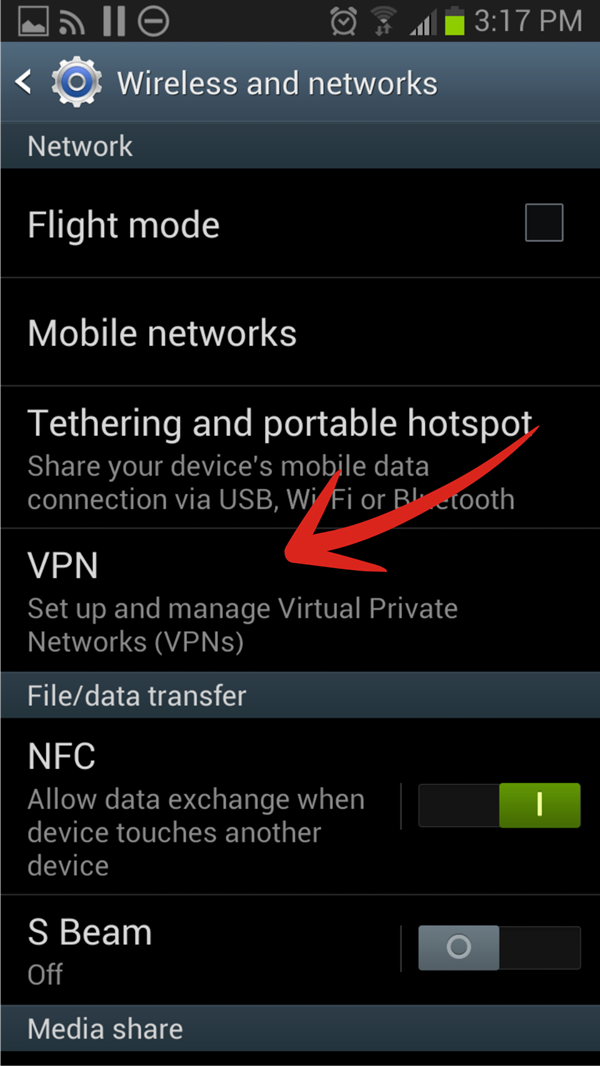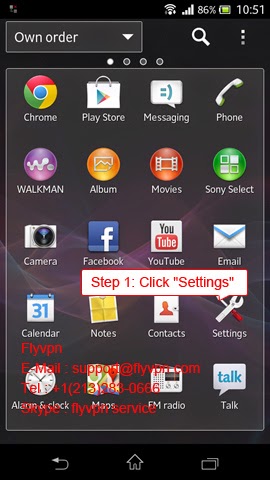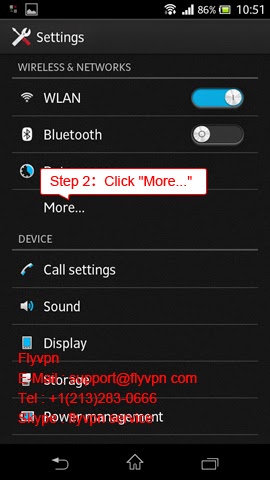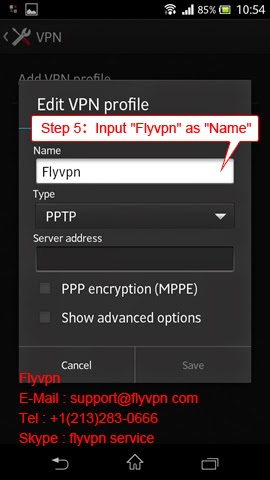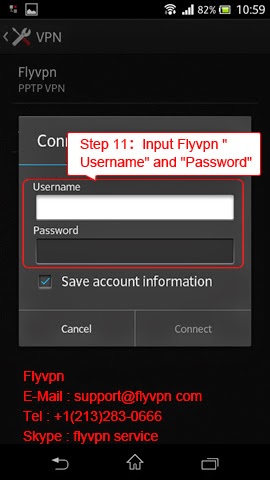With data retention allowed in the law, tracking individuals’ online activities seems legal in Australia. VPN service is more necessary than ever to cover tracks online and for privacy concerns in Australia.
As Australians faced the prospect of having their online movements scrutinised more closely, the Federal Government has also tabled draft legislation allowing the blocking of overseas piracy websites and mandated the introduction of a new industry code to bring in three strikes infringement notices for copyright infringement. A VPN become important for Australian residents to hide their digital identity.
FlyVPN is one of most used VPN, stable and fast. It contains servers in more than 30 countries, including Australia VPN servers. Besides bypass the government surveillance, you can access more blocked foreign contents as well by using FlyVPN. FlyVPN offers free accounts as well, have a free test now.
Below are some steps about how to use free FlyVPN:
For windows users:
1. Download FlyVPN Client from http://www.flyvpn.com/download .
2. Get the free accounts from http://www.flyvpn.com/freetrial .
For iPhone or iPad users:
1.Register an account in FlyVPN.
2.Open "Safari" browser. Input "m.flyvpn.com" into browser.
3.Login with your registered account.
4.Click "VPN Server", then "Batch Mode" to install VPN servers you need.
5.Check the VPN Server you want to connect and change VPN Status to "On".
For Android users:
1.Click "Settings" - "More..." - "VPN" - "Add VPN profile...".
2.Input "FlyVPN" as "Name" or whatever you like.
3.Select "PPTP" Type.
4.Input "Server Address" provided by FlyVPN. Log in and visit FlyVPN server address list page: http://www.flyvpn.com/User/VpnServers .
5.Check "PPP encryption (MPPE)" - Click "Save".
6.Click "FlyVPN" to connect.
7.Get the free accounts from http://www.flyvpn.com/freetrial , and login.
8.Click "Connect".
As Australians faced the prospect of having their online movements scrutinised more closely, the Federal Government has also tabled draft legislation allowing the blocking of overseas piracy websites and mandated the introduction of a new industry code to bring in three strikes infringement notices for copyright infringement. A VPN become important for Australian residents to hide their digital identity.
FlyVPN is one of most used VPN, stable and fast. It contains servers in more than 30 countries, including Australia VPN servers. Besides bypass the government surveillance, you can access more blocked foreign contents as well by using FlyVPN. FlyVPN offers free accounts as well, have a free test now.
Below are some steps about how to use free FlyVPN:
For windows users:
1. Download FlyVPN Client from http://www.flyvpn.com/download .
2. Get the free accounts from http://www.flyvpn.com/freetrial .
For iPhone or iPad users:
1.Register an account in FlyVPN.
2.Open "Safari" browser. Input "m.flyvpn.com" into browser.
3.Login with your registered account.
4.Click "VPN Server", then "Batch Mode" to install VPN servers you need.
5.Check the VPN Server you want to connect and change VPN Status to "On".
For Android users:
1.Click "Settings" - "More..." - "VPN" - "Add VPN profile...".
2.Input "FlyVPN" as "Name" or whatever you like.
3.Select "PPTP" Type.
4.Input "Server Address" provided by FlyVPN. Log in and visit FlyVPN server address list page: http://www.flyvpn.com/User/VpnServers .
5.Check "PPP encryption (MPPE)" - Click "Save".
6.Click "FlyVPN" to connect.
7.Get the free accounts from http://www.flyvpn.com/freetrial , and login.
8.Click "Connect".