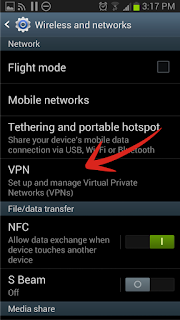Galak-Z: The Dimensional is only a few days away from release as part of Sony's PlayStation 4 summer downloadable game promotion. GALAK-Z is a modern, A.I. and physics-driven open-world action game, viewed through the lens of the classic 16-bit space shooter.
August is only less than a week away so unsurprisingly, members of the Playstation Plus subscription service are already very excited to find out which free games are in store for them. While there has not been a confirmation from Sony (as new games usually come out in the first week of every month), a lot of speculations regarding the line-up of the free games have already surfaced online. And by the looks of it, subscribers would really get their money's worth in August. According to a forum dedicated to next month's titles predictions, "Galak-Z: The Dimensional" most likely would be included in the offering.
Galak-Z offers the next-generation of shoot-em-up action, combining modern A.I., physics-driven mechanics and open-world expanse with classic 16-bit space shooter blasting. Turns out your ship can turn into a combat mech in Galak-Z. You come equipped with a sword, shield, and the ability to grapple and throw rocks, ships and more. It isn't just a game about flying around space in a ship ... because your ship can also transform into a mech wielding a giant laser sword.
Described by 17-bit Games lead Jake Kazdal as "Far Cry 3 shoved down the throat of R-Type 3," Galak-Z was one of many indie games featured during Sony's E3 2013 press conference. The games has you playing as a ship exploring space, avoiding and engaging in combat, and collecting resources in order to make your ship more powerful through upgrades. The game is randomly generated making each level unique each time you play it.
Players will take control of a variety of a spacecraft inspired by anime of the late 70s and early '80s, piloted by a cast of characters every bit as colorful as the rainbowhued explosions erupting all around them. Newtonian physics take center stage as players experience finelytuned control, blasting enemies, unleashing missile salvos, and tossing enemies into explosive obstacles.
XMPT Games is bringing DiscStorm to Vita, PC, Mac, and Linux this summer with the help of publisher Mastertronic. DiscStorm for PC is scheduled to be launched next month, on August 14.
Fast-paced and furious, DiscStorm is an arena combat game where split-second reactions are essential to dodge flying discs as they ricochet around at breakneck speed. This article will give you a few tips and tricks for the multiplayer combat.
First, the game is set to coming to North America, Australia and Europe the same day. So players who want to play the game earlier than others can use a NewZealand VPN to switch IP address to a New Zealand one, and get the game at NZT, among the earliest to enter into a new day. If you don't have a VPN account, you can resort to a free VPN account. The settings are simple, a free VPN is enough to download the game with a New Zealand server.
It's a generic 'first to ten' match that most players familiar with the genre will recognize. That's you get a point every time you hit another player and the first player to score 10 points wins the match. This game mode can be played either with or without power-ups. Using the power-up chest as a trap is a worthwhile strategy in nearly every case. You can also catch your opponents off guard by throwing all of your discs out at the very start of the match.
In certain levels, you can take advantage of unusual banked shots to fire around corners, or in the case of the space level, you can even wrap the disc around the arena to hit someone from behind.
The next mode is called 'Survival': each player gets three lives and once they're gone, you're out of the match. Much like First To Ten, you can play with or without power-ups. Use the power-up chest as bait to land hits on unsuspecting players. Either hide behind them and through through or keep your distance and wait for someone to try to take the chest.
Let your opponents kill one another off without doing any of the killing blows yourself. This is a strategy that can backfire when they realize you aren't losing any lives and then gang up on you to even things out…Deflecting is incredibly useful in this mode as you don't care who you hit, as long as you do hit them!
Another of the modes is called 'Death Disc' – a mode that has caused some of the most frantic matches we've ever had. A single disc spawns somewhere in the arena. It will be somewhere that we've determined to be a fair location regardless of how many players you have in the match. If any player is hit with the disc, including the player who threw it, that player is out of the match. If you find yourself in a Death Disc battle, try these strategies if you want to get an edge on your opponents:
Remember that you can pick up discs whilst dashing, it's a great way to get to the disc as quickly as possible at the start of the round.
If you get the disc first, the best way to secure a hit is to get as close to someone as possible. Use the deflect move to stun them and immediately throw the disc at them.
Picking up the disc after it's been thrown is tricky. A good strategy for this is to dash over to the spot where you think it will land just before it hits the ground. This should mitigate the danger of getting hit by your own disc, if you do it right…
Some of you may not familiar with VPN or don't know how to setup a VPN, just refer to the VPN tutorials.
It's more and more popular to surf the Internet on smart phones. To protect our privacy, we have to know about how to setup VPN on android. You could also use the VPN to access Netflix or Hulu when you are outside of America for example.
VPNs are not all created equally, there are so many VPN providers that it's difficult to choose a really good one. First we have to make sure the VPN we choose can be applied to Android since there are some VPNs don't compatible with Android system. Then we need to ensure the VPN is fast and stable. No one would like to disconnected and setup again and again or have high ping. The best VPNs offer a solid balance of features, server location, connectivity protocols, and price.
When you connect to a VPN, you usually launch a VPN client on your computer. But for most VPN, there is no app for Android system. Now let's guide how to setup a VPN on your Android phone.
Step 1: Open on your phone accordingly: Settings - Wireless & network - more settings - VPN - Add VPN.
Step 2: Enter a name for the VPN, choose VPN type (PPTP or L2TP), and a VPN server address. Here I would like to recommend a free VPN, FlyVPN. Register on their homepage, then visit VPN server address list http://www.flyvpn.com/User/VpnServers . Saving the settings you have done.
Step 3: Go back to find the VPN, it requires an account to get connected to the server. We can use their free android VPN account. The username and password are listed there. Refresh to get the latest password. Please guarantee use the free account matching the IP address you setup.
Due to private copying and copyright laws, lots of music streaming are not allowed to free download songs. Today, I would like to recommend several Chinese free music app for iOS. If you don't have a Chinese IP, refer to VPN service.
Earlier this month several music industry organizations in the UK won a judicial review which renders the Government's decision to allow copying for personal use unlawful. Following this unexpected decision are UK citizens now breaking the law if they copy their own CDs? How will the fate of the legislation be determined?
Ripping a music file from a CD to .MP3 format for playing on a smartphone or tablet being one typical example. This exception does not allow copying of copyright protected material for family and friends, neither does it legitimize downloading files from the Internet, as in most cases the downloader will not already own a legitimate licensed copy.
Thankfully, there are still a host of excellent websites that allow you to legally download and locally store your music free of charge. The most used Chinese music apps, Baidu Music, Xiami Music, QQ Music, and Kugou Music are free. You can listen to artists and albums, hot and latest songs, download them totally free. If you don't have a Chinese IP, just refer to FlyVPN. They provide a free VPN account, containing several Chinese servers. There is no time limit for this account. What's more, it's totally free. It's easy to setup this VPN, refer to their tutorial: http://www.flyvpn.com/tutorial. After setup the VPN, just login with their free account to change the IP.
Free account: musicfree
Password: flyvpn
Traveling abroad, but want to see your native broadcasting? For most Turks, Digiturk is one of the most popular TV channels. However, Digiturk is only available for Turkey users, who have a Turkey IP address. For this to work in abroad, you need a VPN service.
Digiturk is a Turkish satellite television provider founded in 1999, with services starting in mid-2000. They offer both national cable television channels and their own channels, national radio, and music streams of different genres. Digiturk relays 38 national channels, 22 news channels, 23 film and series channels, 20 sport channels, 14 children channels, 12 music channels, 15 documentary channels, 9 entertainment and life style channels and 65 other international channels.
You will receive an error shows 'sorry, the content is unavailable in your region'. That is caused by a block making the Digiturk stream only available to people located in Turkey, people with a Turkey IP address. FlyVPN can give you one Turkey IP. So, if your current favorite program is going right now, you can be ready to watch it in less than 10 minutes. Download their client, get their free VPN accounts, and you are ready to go! There are many other free servers in these free accounts. And with that service, you will no longer get to see what is available on your region, but from anywhere you can watch and enjoy everything that is available on regions listed.
They have good service and a good product and it works perfect for watching streaming, play games and other functions. If you need to use the VPN service very often, you can make a subscription of their service, the Turkey servers are in the shared IP VPN package.
King's Quest is a graphic adventure game series created by the American software company Sierra Entertainment. King's Quest: A Knight to Remember, the first episode in a five-part saga, will launch on July 28, be available for Windows PC, PS3, PS4, Xbox 360 and Xbox One. However due to the different time zone, you may get the game hours later than players live in NZT. The VPN service will allow you to play the game early for your time-zone, you will gain access to the game at the same time New Zealanders do.
King's Quest is a collection of five different chapter releases, each focusing on an untold tale in Graham's past. It is widely considered a classic series from the golden era of adventure games. Discover a wondrous world full of whimsical characters, charming puzzles and perilous dangers in this fun and enchanting coming of age story. Pre-purchase now and customize your desktop with a free Wallpaper Pack when King's Quest releases on July 28th!
To play the game at New Zealand time, you need a VPN. We'll grab a free one - and take the suggestion of FlyVPN. Its NewZealand server allow you get the game early. Below is the steps:
1. Open Steam and let it boot up.
2. Start games preload process and let it download somewhere between 10 to 20 MB while VPN Connection is on!
3. Close VPN Connection. Preload should now stop for few seconds, but then automatically start again with maximum speed allowed by yours connection.
4. Download finished. Start the game while VPN connection is on, and let it go all way into main menu.
5. Then close the game, and close VPN connection, do not close Steam or you need do this process again, and boot game back up. At 00:00 NZT you will be able to play.
If you don't know how to use VPN, please read on VPN guide. Hope this guide helps everyone play King's Quest earlier by with using VPNs.
Websites can detect your IP location via standard IP detection and geo-restriction systems to restrict your online purchases. You may find some products are quoted different prices for people in different countries. A VPN service allows you buy cheaper games, books, electronic products, movies and music online.
ECommerce payments and fraud consultancy company emphasized the importance of geo-location tagging for online transactions made by credit cards on their website. By using a VPN, every time a site will query my location they will find me in the region where my VPN server is. Once you set up the connection, you can use IP of other regions without being blocked or charged at higher prices.
It's no surprise that online gamers are keen to find their way to access to the lower prices in game. Steam is a difficult one to get a game with lower price by changing IP addresses. However, the cheaper prices for PlayStation 3 Online, Xbox LIVE, Origin and some other game sites can be accessed.
Geo-blocking is an online practice that prevents shoppers in some countries from being able to buy products and services for cheaper prices overseas. The frustrating reality of geo-blocking is common for Australian consumers, and they are often charged hefty mark-ups on products.
I visited the Samsung website on a US server and find a Samsung Galaxy Tab quoted $149.99, but with a Russian server quoted the same device for $138. While Amazon, Apple and Microsoft are among the main culprits, online media streaming services like Netflix and Hulu also divide the globe into segments, only some users can access to those with a certain IP address. You can use VPNs to access TV, movies and media that only available in other countries.
VPN services are being used extensively by players, online shopping customers, businesses, travelers need video streaming from abroad. A free VPN is enough for tricking these sites and getting lower price. Even use a paid VPN, you can save on video games, tickets, electronics and other online shopping stuffs that have practically recovered the cost of the VPN subscription.