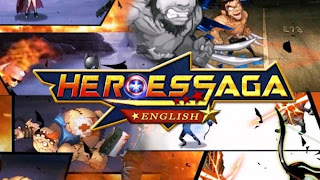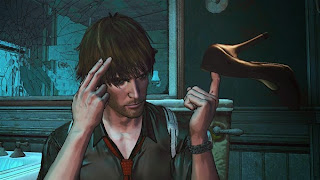Batman: Arkham Knight will be launched on June 23, 2015 for PlayStation 4, Xbox One and PC. However due to the different time zone, you may get the game hours later than players live in NZT. The VPN service will allow you to play the game early for your time-zone, you will gain access to the game at the same time New Zealanders do.
The action-adventure video game is developed by Rocksteady Studios and published by Warner Bros. Interactive Entertainment. Batman: Arkham Knight brings the award-winning Arkham trilogy from Rocksteady Studios to its epic conclusion. It will be available on SteamOS, Linux and Mac in Fall 2015. Developed exclusively for New-Gen platforms, Batman: Arkham Knight introduces Rocksteady's uniquely designed version of the Batmobile. The highly anticipated addition of this legendary vehicle, combined with the acclaimed gameplay of the Arkham series, offers gamers the ultimate and complete Batman experience as they tear through the streets and soar across the skyline of the entirety of Gotham City.
Here's how to unlock the Steam version early using a free VPN. It gives you days head start on preload and at release you get to play hours or even days earlier. I would consider it as something that is worth of yours time. To clear things up, this is against Steam however they almost never ban for it. Read on and hopefully you get to play early!
1. First, we need to know how to actually unlock the game early. This will be done using a VPN. FlyVPN offers free NewZealand VPN, you can get their free accounts from http://www.flyvpn.com/freetrial.
2. Pre-load the game, you can do this already regardless of your country.
3. Start Steam. Once Steam starts, it should start unpacking Batman: Arkham Knight. Wait until the game is done unpacking and start it up with the VPN running to make sure it works. If it works, exit the game, select Go Offline in Steam (It's under Steam in the top left). You can close the VPN now too.
4. Go online in Steam again once the game officially releases.