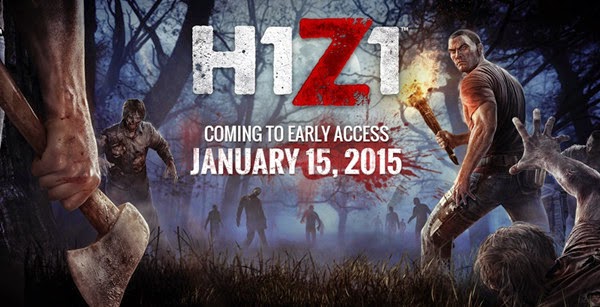Xiaomi Mi Pad 2 officially announced with Android for a November 24th event, and also a Windows version for December. Xiaomi Mi Pad 2 tablet will be available for purchase from next month, in two versions: a 16GB option for RMB 999 ($156) and a 64GB version at RMB 1,299 ($203). To watch streaming from foreign channels on Xiaomi Mi Pad 2, you will need a VPN to unblock Geo-restriction.
Xiaomi Mi Pad 2 features
- Comes with a full-metal body, just like iPad Air 2. It's lighter and slimmer, and has a better design compared to the predecessor model from last year. Its thickness is 6.95 mm and it weighs only 322 grams.
- Comes in two color editions of dark gray and champagne.
- At the bottom you'll find a USB Type-C port, making it one of the few available devices to sport the new connector.
- Comes with a 7.9-inch display with a 2,048x1,536-pixel resolution.
- Its rear-facing camera comes in at 8 megapixels. The front-facing camera present on it is of 5-megapixel.
- Comes with an Intel Atom X5-Z8500 chipset that features a 64-bit quad-core processor.
- Comes with 2GB LPDDR3 RAM.
- Does not offer cellular connectivity.
- Features a smaller battery of 6,190 mAh capacity.
Setup a VPN on Xiaomi Mi Pad 2 with Android system
- Download an VPN app for Android.
- Open the downloaded VPN app, and click "start to use". It will lead you to the page of registration.
- Register an account or use the account created auto by the app.
- Login your account on the app. It will give you 14 days for free test.
- Now route the traffics. If you want all traffic go through VPN, you can either choose "Use VPN for all access, excluding... - none" or "Use VPN when accessing... - all". For specific traffic function, choose the way traffic go through the VPN.
- Select the VPN server in the that country the streaming channel supports.
- Connect to the server, then you can watch the TV or films.
If you prefer to manually configure VPN, read on guides of manually setup VPN on Xiaomi Box (smart TV).
FlyVPN recently give promotion for Android users. New users or new accounts can get 14 Days free membership. Unlike their previous free accounts, the VPN promotion has no online time limit. Users can use their account for all the 14 days without disconnection. It's simple to get the bonus, download their VPN App on Android devices, signup an account, it will auto give your account 14 days. The private VPN tunnel can be setup on your mobile phone to protect your online identity, and other Android devices to unblock games and TV channels.
VPN functions
We highly recommend using a VPN to protect your online activity from malicious snoops. It's gotten easier than ever to find a public Wi-Fi hotspot in places like airports, coffee shops, libraries, and public parks. As you don't know where eavesdroppers are lurking or even what they may be interested in, it's necessary to start using a VPN to protect your privacy and data. It allows users to transfer information unsecured data by routing the traffic from remote fileservers through an encrypted channel.
Besides, you can also use the VPN to unblock videos and games. To bypass the geo-restriction problem and to be able to get foreign resources, you will need to get yourself a different IP address. Nobody, not even your Internet Service Provider, website you visit, or search engine will be able to see your real IP address. Every website you visit will detect your IP address as the server IP. After changing the IP, you can watch all the geo-restriction TVs and unlock the games.
How to get a free VPN?
The decent VPN app for Android is easy enough to setup and use that you don't have to worry about support. Follow the steps to get their free VPN 14 days membership:
1. Setup their VPN Android app.
2. Click "start to use" - "create new" - "create manually". It will lead you to their register page. Register a new account.
3. Back to the app, enter your new created account, and login.
4. You will find there are 14 days in your account. Route the traffic and choose servers to have free test.
5. If you have problem with the settings, read on how to set VPN on Android. I have registered one account for each of my Android device, all get free 14 days membership. Get the free VPN now!
Ubuntu is a Debian-based Linux operating system and distribution. It has been eleven years since its first release - Ubuntu 4.10 Warty Warthog. With the massive success and the rise in popularity of Ubuntu, more and more people choosing to use Ubuntu. Though Linux systems may be secure than Windows system, it doesn't mean it's safe using Ubuntu do online activities.
About Ubuntu
Ubuntu is the world's most popular Linux system and distribution. Due to its powerful features, free price, open-source nature and easy to use Ubiquity GUI (Graphical User Interface), Ubuntu system becomes more installed and used by users recent years.
Online Security for Ubuntu
Your access to the Internet are not so safely and securely especially when connected to an untrusted network such as the WiFi of a hotel or coffee shop. Even though you are using a more secure operating system, all your data can be tracked during they traverse to the public Internet.
How to protect online safe?
Ubuntu's popularity also means that it is well supported by VPN providers, most of whom either only support Linux through Ubuntu, or who have additional guides specifically aimed at Ubuntu users. A VPN boosts security because hackers cannot make sense of your encrypted communications. The traffic emerges from the special tunnel and continues its journey to the destination.
One of the biggest challenges that Ubuntu users face is finding a VPN supports Ubuntu. I would like to recommend FlyVPN, which allows you to secure your wireless logins and transactions. PPTP is not considered secure these days, OpenVPN is complicate to setup and gives slower speed than other protocols, so below I will give a brief guide about set up a L2TP VPN on Ubuntu.
How to setup a VPN in Ubuntu?
- Click "System Preferences " - "Network" - "+" icons.
- Select "VPN" - "L2TP over IPSec".
- Give a name to these settings, then click "Create".
- Register an account on FlyVPN homepage.
- Get their VPN Server Address.
- Enter FlyVPN account from free trial page. If you had their paid account, use your own account, but your account is unavailable before paid.
- Check "Show VPN status in menu bar".
- Click "Authentication Settings...".
- Enter "vpnserver" letters into Shared Secret .
- Click "OK" - "Advanced".
- Check "Send all traffic via VPN" box and click "OK".
- Click "Apply" and "Connect".
- You are now connected.
Most of us may try to find the best deals hotels and tickets before traveling. Sure, there are good travel websites or agents might save you a few bucks. But using a VPN service is the easy and good way to save money for your business and leisure trips.
Sometimes the ticket prices go up by a hundred bucks, or those awesome tickets you found were just sold out before you had the time to click Book. The most probable reason is that they're trying to make you act fast, before the prices rise even more. Read and get a simple way to save money on your Flight Tickets.
Flight tickets prices vary by location and search times
If you were to book your flight from Brazil rather than the US, it would save a lot! Because flights are sometimes pretty cheap from Brazilian sites. For example, first use an American IP to search Kayak.com for flights from Los Angeles (LAX) to Melbourne (MEL), and I was quoted US$1842. Then, simply changed my IP by connecting to a Brazil VPN server, and did the exact same search, it saves around US$475.
Because you typically keep the same IP address for long periods of time and likely perform searches that personally identify yourself. When you search for the same flight for several times in a few days, the travel sites would increase the price of the same ticket.
How travel companies know your location
Travel websites can detect your location via your IP Address, Cookies and Geo-Location coding on websites. An Internet Protocol (IP) address is essentially your unique "address" on the internet, telling websites where you are located. Cookies are part of the reason that prices change specifically for you. As the travel sites sense that you're doing several searches for the same query, they simply increase the flight’s price. With HTML5 coding, websites can track your location even on your computer.
How to save money by using VPN
Your IP address and geo-location would be hide and changed after connecting to a VPN. All data would went through a special tunnel when you visit the travel sites. With VPN, you get a new IP address from another location, so the travel website can't see where you're truly located! Since you use a VPN to connect to the internet, the websites you visit can only see the address of the VPN proxy server that you are connected to instead of seeing your true IP address. If you are new to VPN or don't have VPN account, read on VPN turorials.
It's more and more popular to surf the Internet on smart phones. To protect our privacy, we have to know about how to setup VPN on android. You could also use the VPN to access Netflix or Hulu when you are outside of America for example.
VPNs are not all created equally, there are so many VPN providers that it's difficult to choose a really good one. First we have to make sure the VPN we choose can be applied to Android since there are some VPNs don't compatible with Android system. Then we need to ensure the VPN is fast and stable. No one would like to disconnected and setup again and again or have high ping. The best VPNs offer a solid balance of features, server location, connectivity protocols, and price.
When you connect to a VPN, you usually launch a VPN client on your computer. But for most VPN, there is no app for Android system. Now let's guide how to setup a VPN on your Android phone.
Step 1: Open on your phone accordingly: Settings - Wireless & network - more settings - VPN - Add VPN.
Step 2: Enter a name for the VPN, choose VPN type (PPTP or L2TP), and a VPN server address. Here I would like to recommend a free VPN, FlyVPN. Register on their homepage, then visit VPN server address list http://www.flyvpn.com/User/VpnServers . Saving the settings you have done.
Step 3: Go back to find the VPN, it requires an account to get connected to the server. We can use their free android VPN account. The username and password are listed there. Refresh to get the latest password. Please guarantee use the free account matching the IP address you setup.
Setting up a VPN on iOS is a little complicated, especially when you need to input each IP address of servers. I find FlyVPN's Easy-to-Setup App for iOS and tested it. All we need to do is enter in some VPN settings.
Step 1: Go to App Store find FlyVPN App. Link of FlyVPN App: http://itunes.apple.com/my/artist/flyvpn-inc./id976485092.
Step 2: Enter your FlyVPN account and login. Register one if you don't have a VPN account. You can have free test after getting a FlyVPN account.
Step 3: Click 'VPN Server', then click 'Batch Mode'. You will find there are some servers listed, choose any of them.
Step 4: Click 'Setup all Selected' after choosing the servers.
Step 5: 'Install' and 'Done' the setup.
Step 6: Click the VPN Server you want to connect. Change VPN Status to 'On'.
Step 7: You are now connected to one of these servers.
Wander, a collaborative, non-combat game, is set for release on PS4 and Steam on June 4, 2015. It is focused on exploration and joy. You can enjoy Wander hours or days earlier and without increased latency because of VPN service!
Wander is a narrative-focused massively multiplayer online game developed by Loki Davison and an independent team in Australia. Wander features a gorgeous landscape, large scale non-competitive play and immersive sound design to create a world like no other. Soar through the skies, swim the depths of the ocean, and explore the lush rainforest in Wander, the non-competitive explorative-based MMO. Life begins as a tree. As you explore, you begin to discover others in the the sprawling rainforest. Working together, you unlock new experiences, piece together the plot and enjoy the varied beauty that Wander has to offer.
Due to the different time zone, Steam won't let European players get Wander the same time as News Zealanders unless you engage in some magic internet trickery. That's using FlyVPN to hide your IP and location. The outside world will see only server's IP address and location - never yours.
Steps to get free NewZealand VPN:
1. Head to FlyVPN Client download page http://www.flyvpn.com/download.
2. Install 'FlyVPN Lite', as you only need to use the free account to unlock the game.
3. Login with their free VPN account 'vpnu', get the password from http://www.flyvpn.com/freetrial.
4. Connect to the NewZealand server.
Instructions for download and play early:
Download
1. Start game download process and let it download about 5 minutes while VPN Connection is on!
2. For fast download speed, lose VPN Connection, let your local network continues to download.
3. Connect to the VPN again at the end of download, appear as if you are in New Zealand.
4. Download finished!
Play early
1. Connect to New Zealand VPN server.
2. Start the game and let it go all way into main menu when VPN connection is on.
3. Close the game and VPN connection, but do not close the game site.
D4: Dark Dreams Don't Die, a time-traveling detective game, will hit PC on June 5th. You can get it on Steam, GOG, Playism and the Humble Store. The PC version is long waited, but player amount shouldn't be issue for players because thousands of people will unlock D4 early.
D4 is an episodic video game developed by Access Games and originally published by Microsoft Studios for the Xbox One. When D4 launched in September 2014, it was exclusive to Xbox One and was a surprisingly successful Kinect game, using voice and motion controls in fun and immersive ways. This is the story of a man with a very strange fate. This unsettling tale unfolds through a series of episodes as the hero pursues his wife’s murderer and dives into the past.
Now, to the guide about how to unlock this game earlier.
Step 1 - Go to the FlyVPN (VPN software) download page: http://www.flyvpn.com/download and grab their client, I recommend the 'Lite' download as you don't need any special features.
Step 2 - Go to their free VPN trial page and note down the free trial account username/password (NB: The trial account would changes, so if the log-in details don't work, the account has probably changed - go to the trial page again for the new password).
Step 3 - Put the trial username/password into the FlyVPN program client and hit connect.
Step 4 - Connect to the New Zealand node, this causes your connection to appear to Steam like you are in New Zealand, allowing you to unlock the game at the same time they do.
Step 5 - Open Steam, log in and run D4 in your game library whilst still connected to the trial VPN.
Step 6 - The game will unlock, exit it once it has done so, set Steam to offline mode and then restart Steam.
Enjoy the game!
Games of Glory, developed by France-Sweden independent developer Lightbulb Crew, is coming to Steam this May 27th. You may can’t wait more hours than other player to play this game. VPN service can get you early unlock and play the game.
Games of Glory is a shooter-MOBA hybrid that blends the action-oriented mechanics and aiming systems of first-person shooters with the top-down perspective and objective system of MOBAs. Different from other MOBA, players must ready to switch between melee and ranged weapons at any moment. Games of Glory offers a brand new type of MOBA experience, by integrating the fast action, the equipment, the player enhancements, the movement style, speed, and the mechanics characteristic of popular shooter games. The game will arrive with two distinct play modes: Conquest and Superstar.


A VPN will be most useful for Europeans because of hours later play time, can get some 'time saving' from this. Steam will not ban for using a VPN. The only reason they will ban for you using a VPN is if you use it to get the game cheaper from another region or sometimes if you constantly switch your VPN location, Steam can lock your account since to Steam it appears like it has been accessed from a number of different countries in a short time span.
The earliest possible time is 00:00 NZT. FlyVPN offers a free NewZealand server. Follow the set up guide to install a VPN Client, http://www.flyvpn.com/tutorial. Enter VPNU username and password, get free VPN account from http://www.flyvpn.com/freetrial. Choose New Zealand server, then click connect. Below is how to unlock the game with a NewZealand IP.
1. Open Steam and let it boot up.
2. Start games preload process and let it download somewhere between 10 to 20 MB while VPN Connection is on!
3. Close VPN Connection. Preload should now stop for few seconds, but then automatically start again with maximum speed allowed by yours connection.
4. Download finished. Start the game while VPN connection is on, and let it go all way into main menu.
5. Then close the game, and close VPN connection, do not close Steam or you need do this process again, and boot game back up. At 00:00 NZT you will be able to play.
Hope this guide helps everyone play Games of Glory earlier by with using VPNs.
The French Open is the major tennis tournament, setting to be held from May 24 to Jun 7 this year in Paris, France, at the Stade Roland Garros. The tournament will be broadcasting on premium cable TV in most regions. If you are unavailable to watch from TV, you can simply view its live streaming on PCs, tablets or smartphones with a VPN service.
Schedule of Play
Date Session Gates Open Play Starts
Sun May 24 Day-First Round 10.00am 11.00am
Mon May 25 Day-First Round 10.00am 11.00am
Tue May 26 Day-First Round 10.00am 11.00am
Wed May 27 Day-Second Round 10.00am 11.00am
Thu May 28 Day-Second Round 10.00am 11.00am
Fri May 29 Day-Third Round 10.00am 11.00am
Sat May 30 Day-Third Round 10.00am 11.00am
Sun May 31 Day-Fourth Round 10.00am 11.00am
Mon Jun 1 Day-Fourth Round 10.00am 11.00am
Tue Jun 2 Day-Quarter Finals 10.00am 11.00am
Wed Jun 3 Day-Quarter Finals 11.00am 12.00pm
Thu Jun 4 Day-Woman's Semi Finals 11.00am 12.00pm
Fri Jun 5 Day-Men's Semi Finals 11.00am 12.00pm
Sat Jun 6 Day-Woman's Finals 11.00am 12.00pm
Sun Jun 7 Day -Men's Finals 11.00am 12.00pm
Channels would telecast 2015 French Open
Country Channel
France EuroSport
Europe EuroSport & itv Sport
Americas NBC Sports & ESPN
Asia Fox Sports, CCTV 5
Oceania Fox Sports
Africa Supersports
Living abroad, travelling, on business or holiday? Don't want to miss out on 2015 French Open live streaming? These TV channels have set up a regional blocking that do not authorize access outside of these regions. To watch the live streaming from anywhere in the world you just have to use a VPN.
First you must choose a VPN provider that offers French server, American servers, Britain servers, Asians server, such as: FlyVPN. Setup FlyVPN by following their VPN tutorials. Then connect to one of the servers to change IP and block the geo-restrictions.
Galactic Civilizations III is a 4X turn-based strategy video game, setting to be releasing on May 14, 2015. The full version of the game is for Microsoft Windows. Although the game will be launched the same day in North America, Europe and Australia, players who live in the region that enters a new day earlier can be earlier access to the game. A VPN service makes you able to get the game as earlier as these players.
Created and published by Stardock, it's the sequel to 2006's Galactic Civilizations II: Dread Lords. Galactic Civilizations III is the premier space strategy game, it challenges players to build an empire that dominates the galaxy through conquest, diplomacy, cultural hegemony, or scientific research. Play in the ultimate sandbox, where each game will have a unique map, unique worlds and new challenges to face. Home page of Galactic Civilizations III: http://www.galciv3.com/.
Due to the different of time zone, New Zealanders can get the game among the top earliest. Players can get Galactic Civilizations III the same time as New Zealanders by engaging in some magic internet trickery. That's using FlyVPN to hide your IP and location. Choose its New Zealand VPN server in their free VPN accounts. The outside world will see only server's IP address and location - never yours. The VPN service can change your IP to a New Zealand IP address, and make it possible to unlock this game at an earlier time, getting some 'time saving' from this.
Steps to get free New Zealand VPN:
1.Head to FlyVPN Client download page http://www.flyvpn.com/download .
2.Install and run it. The second 'FlyVPN Pro' is recommended.
3.Login with their free VPN account 'vpnu'.
4.Click NewZealand server.
5.Click 'connect'.
It’s the time for March Madness again, one of the hottest sports events of the year. March Madness is arranged from March 17th to April 6th in 2015. For those who live outside of USA but want to watch the sports events, you can resort to VPN service.
NCAA March Madness is a tournament coverage of Men’s Basketball. The NCAA tournaments are an American tradition that sends millions of fans into a synchronized frenzy each year. It’s this chaos that gives the tournament its March Madness nickname. The game is worth watching especially for those who are into basketball. March Madness is televised on four different channels CBS, TNT, TBS and TruTV in the USA, each requiring that you have an American IP address. As TNT, TBS and TruTV require a local TV subscription, the only optional channel is CBS, because it offers online streaming. All you need is an online subscription, and of cause a USA VPN.
If you don’t change your IP to an American IP address, you will not access the video content due to the geo-restriction. So get hand of a USA VPN! FlyVPN is a frequently used VPN service to unblock this kind of restriction. Below is the instruction of how to use FlyVPN:
For windows user:
1. Download FlyVPN Client from http://www.flyvpn.com/download .
2. Run this Client and login.
3. Connect to one of the American server.
4. Now your IP has been changed to an American one.
For iPad user:
Visit m.flyvpn.com to configure FlyVPN, refer to http://www.flyvpn.com/How-To-Install-VPN-Profile-On-IPhone-IPad.html
For Mac users
Configure FlyVPN according to tutorial for OS X: http://www.flyvpn.com/How-To-Install-VPN-Profile-On-Mac-OS.html
After you have gotten your new American IP address, you could subscribe CBS service and watch March Madness online.
Most VPN providers come with user friendly and simple VPN apps that you can install in your computer. However, we may prefer to manually setup VPN connection in some cases. This article is about how to setup VPN in Windows manually.
Step 1: Open Control Panel
Step 2: Click Network & Internet
Step 3: Click Network and Sharing Center
Step 4: Click ‘setup a new connection or network’
Step 5: Click ‘connect to a work place’
Step 6: Choose ‘create a new connection’
Step 7: Choose ‘use my Internet connection(VPN)’
Step 8: Input the IP address of server you want to use in ‘Internet address’ and give name the ‘destination name’ anything you like. You can get a VPN server address from http://www.flyvpn.com/User/VpnServers . Register an account in FlyVPN, then you can look up the VPN server address there.
Step 9: Input your FlyVPN username and password, go on and then press ‘connect’. If you don’t have a premium account of FlyVPN, you can use their free VPN accounts. Please noted: make sure to type the correct server IP in Step 8 when you use FlyVPN’s free account. Some servers are not available for free users.
Step10: A VPN connection is established.
H1Z1 will be released on January 15th, 2015. Although the game will be released the same day in North America, Europe and Australia, players in NewZealand are the earliest to play it. A NewZealand VPN allows you to unlock and play H1Z1 as early as players living in NewZealand.
H1Z1 is an upcoming survival MMO sandbox video game in developed by Sony Online Entertainment. Since first announcing the game in April, Sony Online Entertainment has been regularly sharing news about its development process. As of 9 December, 2014, it's been announced that H1Z1 will launch on Steam Early Access on 15 January 2015 in North America, Europe and Australia.
The NewZealand VPN servers help you to play the game early for your time-zone, you will gain access to the game at the same time NewZealand residents do. I think it as something that is worth of your time.
Get a NewZealand VPN
FlyVPN offers NewZealand server on the list of its free VPN servers. Login with account “vpnu” and its randomly changed password, and get the NewZealand server connection. But please noticed that you can only connect their free accounts three times a day, and each connection is limited to 20 minutes. So please make sure get everything done before using time up. If you don’t know how to use VPN, please refer to the VPN setup tutorials.
Download and unlock the game earlier
1. Connect to a NewZealand server, which makes your connection to appear to Steam like you are in the NewZealand, allowing you to unlock the game at the same time they do.
2. Start game preload process and let it download while VPN Connection is on.
3. If it is very slow, turn off the VPN connection after 5 minutes of download, then let your local network continue to download.
4. Connect to the VPN again when the download is about to end. The last part of download will use the VPN to continue.
This is the link of H1Z1: https://www.h1z1.com/home
After unlock, you can play H1Z1 hours earlier!
This instruction is for users who prefer to setup VPN on WINDOWS 8 & RT manually.
1. Pull up the charm menu by swiping leftward from the right side of the screen.
2. Type VPN in Settings, and then click "Set up a virtual private network (VPN) connection".
3. Input "Server Address" provided by FlyVPN. Log in on web and access VPN server address page to check server address, users should register an account to check server address on this page.
4. Input the server name as "Destination name".
5. Input your FlyVPN username and password and click "Create", but If you haven't upgrade to premium account, please input free trial VPN account and password. Then "Connect".
6. Open the search charm again as described in the first step.
7. Select the Settings charm and select Internet access or Network.
8. Select the VPN you created just now and click Connect.
9. Enter your username and password, then click OK.
FIS Cross-Country World Cup 2014/2015, a multi-race tournament, will kick-off on 29 November 2014 in Kuusamo, Finland. The champion over the season for cross-country skiers ends on 15 March 2015 in Oslo, Norway. Do you want to watch all these events online even when you are not in any of this countries? Get hold of a VPN service to change your IP addresses.
The upcoming winter will feature many highlights including the ninth edition of the FIS Tour de Ski and FIS Nordic World Ski Championships between February 18th and March 1st in 2015 in Falun, Sweden. FIS Nordic World Ski Championships 2015 is the biggest event for the season. This is the fourth time that the event is held there, having previously been held there in 1954, 1974 and 1993. In 1980, one World Ski Championship race was held there as well, to make up for its exclusion from the Olympic Games the same year.
This season the opening of the Tour will take place on the second weekend of competition in Lillehammer. The French venue of La Clusaz is back on the World Cup calendar after a two-year hiatus with a Skiathlon and a relay competition heading into the Christmas break. Seven competitions in nine days are scheduled for the 9th edition of the FIS Tour de Ski. The Tour will get under way on 3rd January in Oberstdorf, Germany with the traditional prologue starting everything off. The FIS Tour de Ski will conclude in Val di Fiemme, Italy as has become tradition with a mass start competition on 10th and the Final Climb on 11th January. The season will conclude in Scandinavia with the well-established program featuring Lahti, Drammen and Oslo hosting the traditional 30 km ladies and 50 km men in free technique.
An option to watch the Cross-Country World Cup can for sure to be the Sweden TV Channels. SVTPlay is one of the most popular Swedish channels. Some other sport events channels will broadcast the winter sports during the winter of 2014 and 2015, such as a Germany channel named ZDF. They normally broadcast all world cup races live online, and in addition they broadcast other sport events and TV shows.
All you have to do to watch live of these Sport activities is to use the VPN services of FlyVPN to get yourself IP addresses of Sweden, Germany, UK, Italy and Russia etc. Once you have changed your IP address, you can open those channels to watch live broadcasts from all the world cup in cross country events online. FlyVPN’s shared IP plan contains more than 150 servers from different regions. You can get the IP addresses the moment you make the subscription. If you have any problem when configure their VPN, refer to the VPN tutorials.
Yesterday I met a problem, when I connect to the VPN service, the Mozilla Firefox can’t load any sites (but IE and Chrome can).
You may also meet such a problem when the wired connection showed a stable connection. If you browse the Internet via Firefox through the VPN server that is having connection problems, you will not be able to load websites. When this happens, Firefox may show a Server not found or Unable to connect error message. While, test other browsers, it seemed to be working fine.
This article is about how to fix this problem. There are a few steps to change the proxy connection and this step by step tutorial will show you how:
1.Click the menu button at the right top of the window, and select ‘Options’ from the menu that slides out. An ‘Options’ window will pop up.
2.Select the ‘Advanced’ panel and then ‘Network’ tab.
3.In the ‘Connection - configure how Firefox connects to the Internet’ section, click ‘Settings’.
4.Select the ‘Auto-detect proxy settings for this network’ radio button.
5.Once done, click the ‘OK’ button to save the changes. Back on the ‘Options’ box, click ‘OK’ again.
6.Restart your Firefox browser to see if it takes effect.
7.If you are still unable to visit any site via Firefox, restart the computer and then try again.
VPN enables a computer or Wi-Fi-enabled device to send and receive data across shared or public networks as if it were directly connected to the private network, while benefiting from the functionality, security and management policies of the private network. If you want to surf the Web anonymously, bypass the Internet censorship and unblock geo-restrictions, you need to use a VPN to mask your IP address. if you have any problem when setup VPN, please refer to the VPN tutorials.
Firefox will connect to the internet via the VPN service now. So you can unblock the restrictions and enjoy surfing the internet anonymously.
Whether you’re study in London, on a lengthy business trip to London, on an extended vacation, or maybe you’re just choosing to live in England for a while, you shouldn’t be forced to unable to watch Swedish TV. Want to watch Swedish TV online when you’re London - or just enjoy some of your favorite TV shows using online ‘catch-up’ channels?
It’s not as easy as you thought: the TV networks block their online videos to users from outside Sweden. Fortunately, the VPN can unblock these restrictions, which disguises your location to make it appear that your notebook, Mac or even your smart phone is in Sweden. The VPN reroutes all of your network traffic through the Swedish server, and you could surf throughout Sweden with a Swedish IP. FlyVPN’s Sweden VPN server will allow you to switch an UK IP address to a Sweden one, you can then watch the Swedish videos.
By taking a few simple steps, you’ll be able to enjoy Swedish TV from the UK.
1. Setup the VPN on your device by following the instruction of their VPN setup tutorials.
For window system users, just download their VPN Client; for other operating systems devices, you need to follow up their instructions.
2. If you want to use their free trial account, just get the the username and password from their free trial page: http://www.flyvpn.com/freetrial .
3. Connect to the Sweden server.
4. After connection, you can watch Swedish TV now!