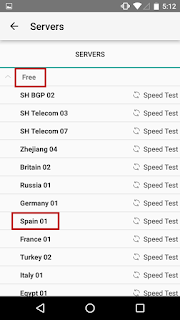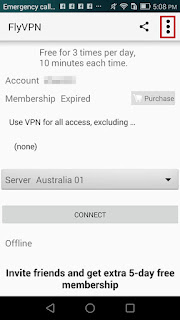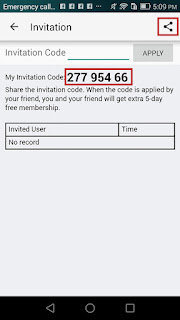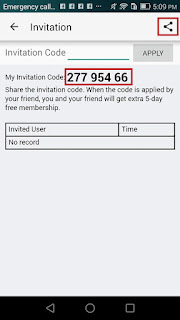The Walking Dead, an American horror drama TV series, is created by horror master Frank Darabont, based on Robert Kirman, Tony Moore, and Charlie Adlard's comic book series of the same name. The long awaited mid-season finale for The Walking Dead season 6 is finally here. It began in October 2015, and will run until March 2016. To watch The Walking Dead 6, you need a USA VPN to mask your IP address.
About The Walking Dead
The drama portrays life in the weeks and months following a zombie apocalypse. Although The Walking Dead is obviously a show about zombies, the characters never refer to them as such. They call them walkers, or biters, or simply The Dead, and they populate the landscape of the show. Andrew Lincoln plays the show's lead character, sheriff's deputy Rick Grimes, who awakens from a months-long coma to confront an post-apocalyptic world overrun by zombies. The Walking Dead is an unstoppable force with ratings and fan engagement that are the envy of the industry.
How can I unblock The Walking Dead
If you want to catch up The Walking Dead season 6 and watch it online, you can watch the latest season in real-time. For viewers living outside of American, you can resort to a VPN. VPN allows you to completely change IP address. After installing VPN, you'll be asked to choose a VPN server in foreign country. To unblock The Walking Dead, you have to choose an American VPN server.
Where can I catch the show online
You can watch up to six episodes on AMC, including the three episodes of Season 6 that have aired so far and the webisodes from previous seasons. Season 6 contains 77 Episodes, currently airing on AMC's website.
To catch up Seasons 1-5, go to Netflix Instant. Season 6 will not appear on Netflix until the fall, just before Season 7 premieres.
Guide: How to watch Netflix from abroad
- To watch The Walking Dead from other online TV channels, you can get it on Amazon Instant Video, iTunes, or Vudu. You can watch all the aired 6 seasons on them, but you need to pay for the episodes.
Episodes cost $2 each on Amazon Instant Video. Or purchase Seasons 1, 2, 3 4, 5 for $15, $30, $35, $40 and $42 respectively.
Episodes cost $2 each on Vudu. Or purchase Seasons 1, 2, 3, 4, 5 and 6 cost $11, $23, $27, $27, $27 and $27, respectively. (Season 6 episodes will become available after they air on TV.)
Episodes cost $3 each on iTunes. Or purchase Seasons 1, 2, 3, 4, 5 and 6 cost $11, $25, $31, $31, $35 and $31, respectively. (Season 6 episodes will become available after they air on TV.)
Episodes cost $2 each on Google Play. Or purchase Seasons 1, 2, 3, 4, 5 and 6 cost $10, $20, $25, $26, $28 and $28, respectively. (Season 6 episodes will become available after they air on TV.)